Struggling with Cold Outreach on LinkedIn Sales Navigator? Here's How to Automate It (Ethically)
Imagine you're a salesperson tasked with prospecting for new clients. LinkedIn is a goldmine of potential leads, but sorting through millions of profiles can feel overwhelming. That's where LinkedIn Sales Navigator comes in - it's like a turbocharged LinkedIn account built specifically for sales professionals like yourself.
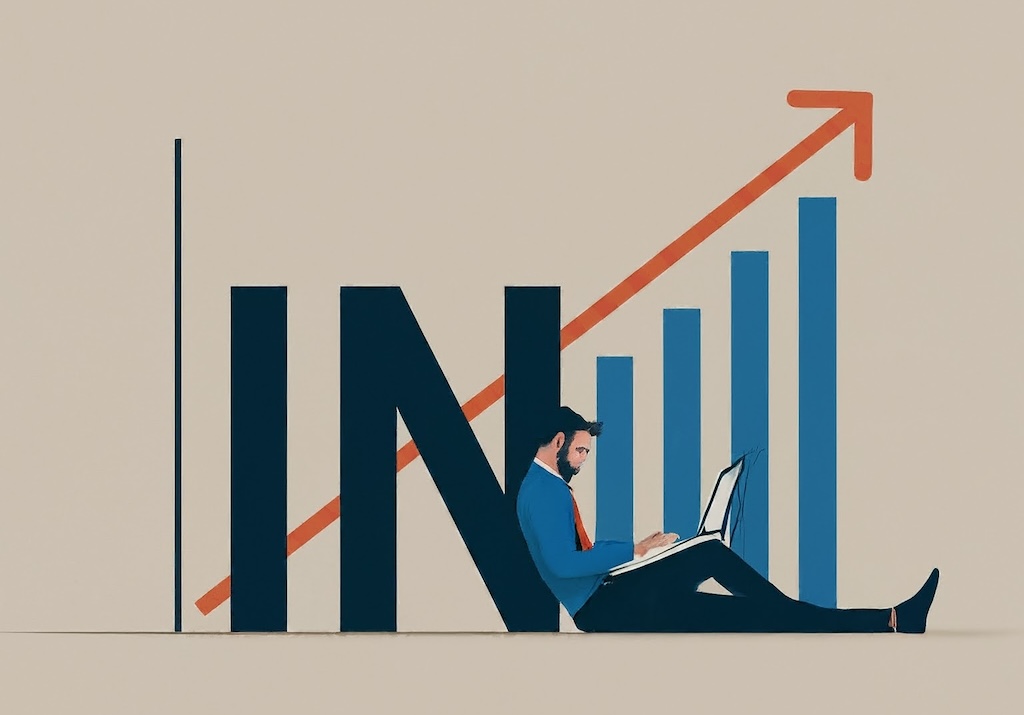
LinkedIn Sales Navigator: Your Guide to Targeted Prospecting
Think of Sales Navigator as a powerful search engine laser-focused on finding your ideal customer. It goes beyond basic profile searches by offering advanced filters that let you target prospects based on:
- Industry: Narrow down your search to specific industries where your product or service thrives.
- Job Title: Reach out directly to decision-makers with the buying power to say "yes."
- Company Size: Target companies that are the right fit for your offerings, whether they're fast-growing startups or established enterprises.
- Keywords: Unearth prospects who are actively using specific terms related to your industry or the challenges you solve.
Sales Navigator's Magic Doesn't Stop There
Beyond targeted searches, Sales Navigator offers additional features designed to streamline your outreach process. These include:
- Lead Recommendations: Get insights into who's viewed your profile or engaged with your company's content, highlighting potentially warm leads.
- Saved Leads: Organize your ideal prospects into targeted lists for efficient follow-up.
- InMails: Craft personalized messages directly to prospects, even those outside your immediate network (on higher-tier plans).
The Challenge of the Blank Page: Why Crafting Sales Messages is Tough
So, you've identified your ideal prospects with Sales Navigator. Now comes the not-so-easy part: crafting compelling outreach messages. Here's why writing those perfect cold emails or InMails can feel like scaling a mountain:
- The Personalization Paradox: Generic messages land with a thud. But crafting truly personalized messages for a large number of prospects takes serious time and effort.
- Writer's Block: The Arch-Nemesis of Sales Outreach: We've all been there. Staring at a blank page, willing the words to flow, but nothing comes out. This can seriously stall your outreach efforts.
- Maintaining Consistency is a Marathon, Not a Sprint: For optimal results, consistent outreach is key. But juggling other sales tasks and facing daily distractions can make it easy to fall behind on your messaging goals.
How AI Can Craft the Perfect Sales Pitch (and Save You Time)
Imagine having a tireless teammate who can instantly analyze your prospects' profiles and craft personalized messages that resonate. That's the magic of AI-powered sales outreach, and our chrome extension, LinkedIn Sales Messenger, leverages this cutting-edge technology to transform your LinkedIn Sales Navigator experience.
Here's how AI can revolutionize your cold outreach:
- Break Through the Noise: AI can analyze vast amounts of data from your prospect's profile, including their industry experience, skills. This allows AI to craft messages that are highly relevant to their specific needs and challenges.
- Say Goodbye to Writer's Block: AI can overcome the dreaded blank page by generating message drafts that showcase your value proposition in a clear and compelling way. This saves you precious time and ensures consistent messaging across your outreach efforts.
- Personalization at Scale: AI can personalize messages at a level that would be impossible to achieve manually. Our chrome extension uses AI to weave in specific details about your prospect's background or company, making your outreach feel genuine and increasing the likelihood of a positive response.
LinkedIn Sales Messenger: Your AI-Powered Co-Pilot for Sales Navigator
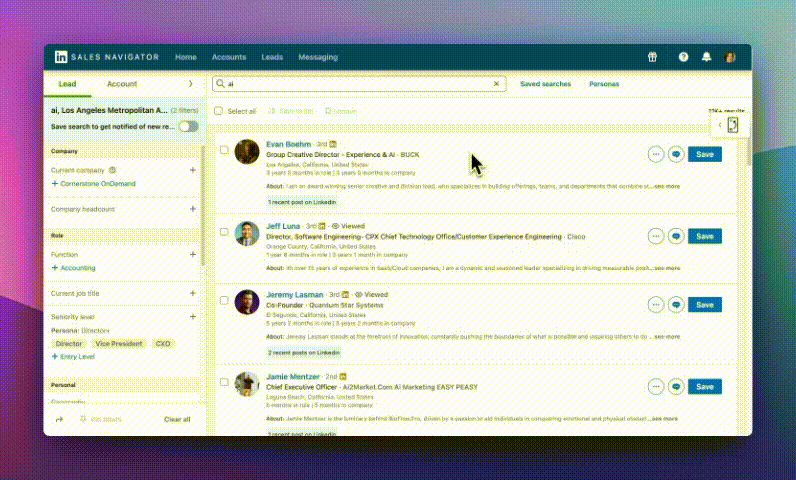
LinkedIn Sales Messenger seamlessly integrates with LinkedIn Sales Navigator to streamline your outreach workflow and unlock the power of AI-powered personalization. Here's how it works:
- Target Your Ideal Customers: Leverage Sales Navigator's advanced search filters to pinpoint your ideal prospects.
- AI Writes Your First Draft: Select a prospect on LinkedIn and LinkedIn Sales Messenger goes to work! Our AI analyzes their profile and your brand information to generate a personalized message draft highlighting your value proposition.
- Customize and Send: Fine-tune the message to your liking, add your personal touch, and hit send with confidence!
The Benefits of Using LinkedIn Sales Messenger:
- Effortless Personalization: Craft high-converting messages in seconds, not hours.
- Boost Engagement Rates: Stand out from the crowd with targeted outreach that resonates with your prospects.
- Save Valuable Time: Focus on closing deals, not writer's block.
- Scale Up Your Outreach: Reach more prospects and convert leads faster.
Empower Yourself to Build Your Own Sales Worker
Intrigued by the power of AI in sales outreach? The good news is, you don't have to be a coding whiz to leverage this technology. Platforms like toolmark.ai empower anyone to build their own AI-powered applications and Chrome extensions, including sales outreach tools like LinkedIn Sales Messenger.
Toolmark.ai provides a user-friendly interface with drag-and-drop functionality, making it easy to create custom AI prompts and integrate your creations into your existing workflows. So, if you have a great sales outreach idea, Toolmark.ai can equip you with the tools to bring it to life!
Ready to Transform Your LinkedIn Sales Navigator Outreach?
Don't let the struggle of crafting personalized messages hold you back from achieving your sales goals. LinkedIn Sales Messenger and Toolmark.ai are here to empower you.
Here's what you can do today:

- Try LinkedIn Sales Messenger for free! See how AI-powered personalization can take your outreach to the next level.
- Explore Toolmark.ai and explore your inner AI innovator. Who knows, maybe you'll build the next sales outreach game-changer!
- Take control of your sales pipeline and start closing more deals today!
How to use LinkedIn Sales Messenger:
- Install the Toolmark Chrome extension from the Chrome Web Store
- Login to toolmark.ai and find the LinkedIn Sales Messenger template.
- Add it to your extension list from your dashboard.
- Head to the LinkedIn Sales Navigator page, select a prospect
- Click on the Toolmark extension icon on the right and let the AI generate your first draft.
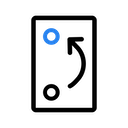 tool
tool